Guide to Deploy IPv6+CN2 on Hong Kong Servers
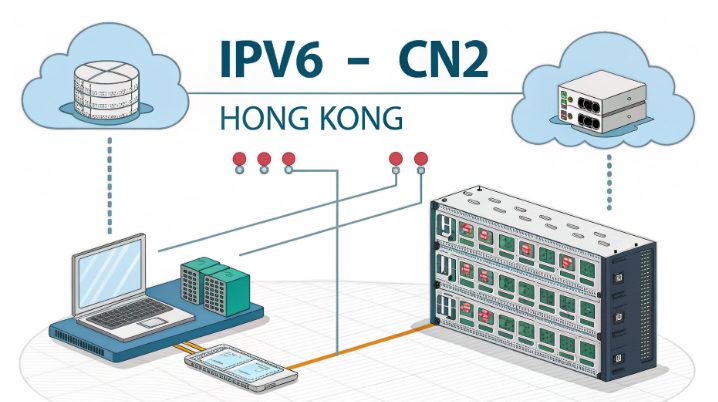
In the ever-evolving landscape of network infrastructure, Hong Kong servers have emerged as a pivotal choice for businesses targeting mainland China audiences. The combination of IPv6 and CN2 lines offers a robust solution to overcome the challenges of traditional network setups. This guide dives deep into the technical nuances of deploying IPv6+CN2, empowering tech professionals to optimize server performance and deliver seamless user experiences.
1. Introduction: The Imperative of IPv6+CN2 for Hong Kong Servers
The global shift toward IPv6 is undeniable, with China leading the charge, boasting over 800 million IPv6 users as of recent reports. The “14th Five-Year Plan” for IPv6 development underscores the government’s commitment to this technology. CN2 lines, on the other hand, provide a dedicated path to mainland China, distinguishing between CN2 GT and CN2 GIA in terms of routing efficiency and bandwidth capacity.
Hong Kong servers face unique challenges due to high mainland traffic. Traditional IPv4 routes often suffer from latency and packet loss, making the IPv6+CN2 combination a game-changer. This synergy offers dual-stack support and optimized routing, potentially boosting access speeds by 40-60%.
2. Pre-Deployment Preparation: Environment Checks and Resource Acquisition
2.1 Server Environment Diagnosis
Start with system compatibility checks. For Linux distributions like Ubuntu or CentOS, ensure kernel versions support IPv6 natively. On Windows servers, verify through the Network Adapter settings. Use tools like ip -6 addr on Linux or PowerShell’s Get-NetIPAddress to check existing IP configurations.
Network diagnostics are crucial. Tools like MTR (My Traceroute) for both Linux and Windows help trace routes, identifying bottlenecks. Online platforms like IPIP.NET offer detailed ASN lookups to confirm CN2 line presence.
2.2 Vendor Compliance Verification
- Check RIPE database entries to confirm the server’s IPv6 allocation.
- Review the hosting provider’s documentation for explicit CN2 support statements.
- Use route-back tools to ensure traffic return uses CN2 nodes, avoiding international transit hops.
2.3 Essential Toolkit
Equip your workflow with:
- Remote management: Xshell for Windows, OpenSSH for Linux
- Configuration editors: Vim, Nano, or VS Code Remote
- Testing tools: Test-IPv6.com for connectivity, SpeedTest’s CN2-specific nodes for throughput
3. IPv6 Deployment: A Step-by-Step Linux Guide
3.1 Static IPv6 Address Configuration
Edit the network interface file, e.g., /etc/sysconfig/network-scripts/ifcfg-eth0:
TYPE=Ethernet BOOTPROTO=none IPV6INIT=yes IPV6ADDR=2001:db8::1/64 IPV6_DEFAULTGW=2001:db8::2
For DHCPv6, enable systemd-networkd:
cat > /etc/systemd/network/20-dhcpv6.network <<EOF [Match] Name=eth0 [Network] DHCP=ipv6 EOF systemctl enable --now systemd-networkd
3.2 Firewall and DNS Tuning
Adjust firewalld rules to allow IPv6 traffic:
firewall-cmd --permanent --add-rich-rule='rule family="ipv6" source address="::/0" accept' firewall-cmd --reload
Configure DNS servers in /etc/resolv.conf:
nameserver 2001:4860:4860::8888 # Google Public DNS IPv6 nameserver 2606:4700:4700::1111 # Cloudflare DNS
3.3 Application-Level Adaptation
For Nginx, modify the server block:
listen [::]:80; listen [::]:443 ssl;
Test client access with:
curl -6 https://[2001:db8::1] wget -6 http://[2001:db8::1]/test.html
4. CN2 Line Optimization: Routing and Performance Tuning
4.1 Choosing the Right CN2 Variant
| Feature | CN2 GT | CN2 GIA |
|---|---|---|
| Bandwidth | Shared, up to 1Gbps | Dedicated, up to 10Gbps |
| Routing Nodes | More international transit | Direct mainland China exit nodes |
| Cost | Budget-friendly | Premium pricing |
4.2 Advanced Routing Strategies
Add static routes for CN2 paths:
ip -6 route add 2400:3200::/12 via 2001:db8::2 dev eth0
Implement BFD for fast failure detection:
bfdctl -i eth0 -p 2001:db8::2 add session
4.3 Performance Monitoring
Use nload for real-time traffic stats:
nload eth0 -6
Compare latency with:
ping6 -c 10 2001:da8:8000:1::1
5. SEO and User Experience: Beyond Network Layers
Search engines like Google prioritize IPv6-enabled sites, improving crawl efficiency. Integrate IPv6-compatible CDNs such as Cloudflare or ChinaCache, ensuring their nodes support CN2 connectivity.
Optimize website performance by enabling HTTP/2, which works seamlessly with IPv6. Test mobile responsiveness using Google’s Mobile-Friendly Test, ensuring low latency even on 4G networks.
6. Troubleshooting Common Hurdles
6.1 IPv6 Resolution Failures
- Verify DNS server reachability with
dig @2001:4860:4860::8888 example.com AAAA - Check for recursive DNS provider compatibility issues
- Review server-side DNS caching configurations
6.2 CN2 Line Underperformance
Use traceroute6 to identify non-CN2 hops. If issues persist, contact your hosting provider with detailed route logs, referencing their SLA for network performance guarantees.
7. Post-Deployment Validation and Maintenance
Track key metrics using tools like Prometheus or Zabbix, logging IPv6 traffic ratios and CN2 bandwidth utilization. Establish a monthly checklist:
- Review router firmware updates
- Audit firewall rules for IPv6 exceptions
- Test failover mechanisms for CN2 redundancy
As the tech landscape advances, staying ahead requires proactive maintenance. Monitor industry trends, such as the growing 5G-IPv6 integration, to future-proof your server infrastructure.
8. Conclusion: Future-Proofing Your Network Infrastructure
The deployment of IPv6+CN2 on Hong Kong servers is not just a performance upgrade; it’s a strategic investment in scalability and reliability. By following this guide, tech professionals can harness the full potential of modern networking technologies, ensuring seamless access for mainland users while preparing for future advancements.
Take action today: start with our recommended IPv6 connectivity test and evaluate your current setup. Partner with reputable hosting providers offering native CN2+IPv6 support to unlock the full potential of your Hong Kong server infrastructure.

