Boost Your Remote Productivity with Ubuntu Remmina
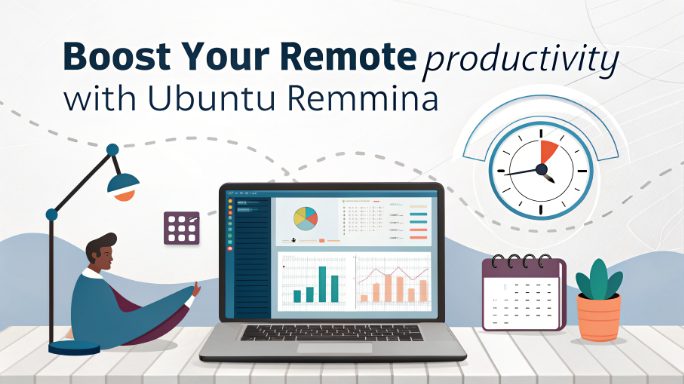
Remote desktop management has become crucial for tech professionals managing servers and workstations. Ubuntu’s Remmina stands out as a powerful remote desktop client that significantly enhances productivity for system administrators and developers. This comprehensive guide explores advanced techniques and optimal configurations for Remmina, particularly focusing on remote Hong Kong server management and productivity optimization.
Getting Started with Remmina: Beyond Basics
Before diving into advanced features, ensuring proper installation and basic setup is essential. Install Remmina through the terminal with:
sudo apt update
sudo apt install remmina remmina-plugin-rdp remmina-plugin-vnc remmina-plugin-secretRemmina supports multiple protocols including:
- RDP (Remote Desktop Protocol)
- VNC (Virtual Network Computing)
- SSH (Secure Shell)
- SPICE (Simple Protocol for Independent Computing Environments)
Advanced Configuration for Power Users
Maximize efficiency with these power user configurations:
- Custom keyboard shortcuts for quick session switching
- Multi-monitor support configuration
- Resolution adaptation settings
- Clipboard synchronization options
Performance Optimization Techniques
Optimize your remote desktop experience with these technical adjustments:
- Network Performance Tuning:
- Adjust color depth: 16-bit for balanced performance
- Enable quality reduction: ‘Poor’ for fastest response
- Configure compression levels based on bandwidth
- Memory Management:
- Limit concurrent connections to prevent resource exhaustion
- Enable shared memory for improved local rendering
- Implement proper session cleanup
Security Hardening
Implement these security measures for protected remote access:
# SSH Tunnel Configuration
ssh -L 3389:remote-host:3389 user@remote-host
# RDP Certificate Verification
remmina --enable-strict-certificate-check
- Enable two-factor authentication
- Implement SSH key-based authentication
- Configure encrypted connection preferences
- Set up proper firewall rules
Workflow Automation
Enhance productivity through automation:
- Quick Connection Profiles:
remmina -c connection.remmina - Command Line Integration:
remmina --new --protocol=RDP --server=hostname --name="Session Name" - Custom Scripts for Routine Tasks:
#!/bin/bash for server in $(cat server_list.txt) do remmina --connect /path/to/profile_${server}.remmina done
Advanced Troubleshooting Techniques
Master these debugging approaches for common remote desktop challenges:
- Connection Issues:
remmina --debug > debug.log tail -f ~/.remmina/remmina.log - Performance Analysis:
nethogs # Monitor network usage top -u $USER # Check CPU usage
Multi-Server Management Strategy
Implement efficient server management practices with these approaches:
- Group Configuration:
- Create logical server groups
- Implement naming conventions
- Set up shared configuration templates
- Batch Operations:
- Concurrent session management
- Synchronized commands across servers
- Mass configuration deployment
Integration with Development Workflow
Optimize your development environment:
- Version Control Integration:
git config --global core.editor "remmina -c ~/.remmina/dev-server.remmina" - IDE Remote Development:
- Configure remote debugging paths
- Set up synchronized project directories
- Establish remote build environments
Resource Optimization for High-Performance Computing
Maximize remote desktop performance when working with resource-intensive applications:
- GPU Acceleration:
export REMMINA_COMMAND="__GL_SYNC_TO_VBLANK=0 remmina" - Memory Management:
echo 1 > /proc/sys/vm/compact_memory echo 3 > /proc/sys/vm/drop_caches
Best Practices and Pro Tips
Implement these advanced techniques for optimal remote desktop management:
- Session Management:
- Use workspace segregation for different server clusters
- Implement automatic session recovery
- Configure intelligent connection timeouts
- File Transfer Optimization:
- Enable compression for large file transfers
- Use bandwidth throttling during peak hours
- Configure parallel transfer streams
Conclusion and Future Perspectives
Remmina continues to evolve as a powerful remote desktop client for Ubuntu users, offering robust features for efficient server management and remote operations. By implementing the advanced configurations and optimization techniques outlined in this guide, system administrators and developers can significantly enhance their remote workflow productivity. Stay updated with the latest Remmina developments and security patches to maintain optimal performance in your remote desktop environment.
For more information about remote server management and hosting solutions, explore our comprehensive guides on server colocation and hosting services.

