IPv4/IPv6 Firewall Configuration Issues: Expert Solutions Guide
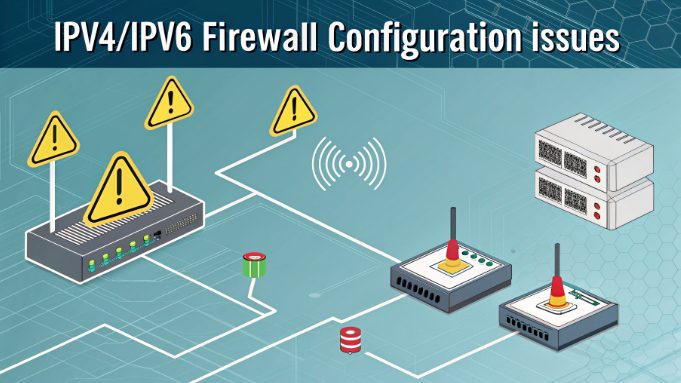
Network interruptions due to firewall misconfigurations can be a nightmare for system administrators managing dual-stack environments. This comprehensive guide dives deep into the technical aspects of IPv4/IPv6 firewall configurations and provides Hong Kong hosting expert solutions for maintaining stable network connectivity.
Understanding the Core Symptoms
When dealing with firewall-related network interruptions, identifying the root cause quickly is crucial. Here are the telltale signs that your network issues stem from firewall misconfiguration:
- Intermittent connection drops on specific protocols
- Asymmetric routing issues in dual-stack setups
- State table overflow conditions
- Unexplained packet drops despite correct routing
Common Trigger Points in Firewall Configuration
Understanding the typical scenarios that lead to network interruptions can help prevent future issues:
- Conflicting rule sets between IPv4 and IPv6 policies
- Improper state tracking configurations
- Memory allocation issues in high-connection environments
- Incorrectly configured ICMPv6 rules blocking neighbor discovery
Technical Deep Dive: IPv4 Firewall Troubleshooting
Let’s examine the critical components of IPv4 firewall configuration and their impact on network stability. Understanding these elements is essential for maintaining robust security while ensuring continuous connectivity.
Essential iptables Configuration
Start by analyzing your current iptables configuration with these commands:
# Display current ruleset
iptables -L -n -v
# Check for conflicting rules
iptables-save | grep DROP
iptables-save | grep REJECT
- Verify default policies in filter table
- Examine NAT table configurations
- Review connection tracking settings
- Analyze custom chain dependencies
IPv6 Configuration Best Practices
IPv6 firewall configuration requires special attention to protocol-specific requirements and security considerations. Here’s a systematic approach to preventing connectivity issues:
- Enable ICMPv6 Essential Services:
- Neighbor Discovery Protocol (NDP)
- Path MTU Discovery
- Router Advertisements
- Configure Stateful Inspection:
- Connection tracking parameters
- State table optimization
- Timeout values adjustment
Dual-Stack Environment Optimization
Managing dual-stack environments requires careful consideration of both protocol versions while maintaining security and performance. Consider these technical aspects:
- Rule synchronization between IPv4 and IPv6
- Performance impact assessment
- Memory allocation optimization
- Connection tracking table sizing
# Optimize connection tracking
sysctl -w net.netfilter.nf_conntrack_max=524288
sysctl -w net.netfilter.nf_conntrack_tcp_timeout_established=86400
Implementation of Monitoring and Alerts
Establish a robust monitoring system to detect and respond to firewall-related issues promptly:
- Configure System Monitoring:
- Connection tracking table utilization
- Packet drop statistics
- Rule hit counts
- System resource usage
- Set Up Alert Mechanisms:
- Connection tracking table threshold alerts
- Suspicious traffic pattern detection
- System resource exhaustion warnings
Advanced Troubleshooting Techniques
When standard solutions fail, these advanced debugging methods can help identify complex firewall issues:
# Enable kernel logging for dropped packets
iptables -A INPUT -j LOG --log-prefix "IPTables-Dropped: "
# Track specific connection states
conntrack -L | grep ESTABLISHED
Performance Optimization Strategies
Implement these proven strategies to maintain optimal firewall performance:
- Hardware Considerations:
- CPU utilization monitoring
- Memory allocation assessment
- Network interface optimization
- Software Optimizations:
- Rule order optimization
- Connection tracking tuning
- State table management
Emergency Recovery Procedures
When facing critical network interruptions, follow this emergency recovery protocol:
- Initial Assessment:
- Verify system logs
- Check current connections
- Monitor resource usage
- Recovery Steps:
- Apply emergency ruleset
- Reset connection tracking
- Restore from backup
Best Practices and Future-Proofing
Implement these long-term strategies to prevent future firewall-related interruptions:
- Regular configuration audits
- Automated backup procedures
- Change management protocols
- Documentation maintenance
Conclusion
Successfully managing IPv4/IPv6 firewall configurations requires a thorough understanding of network protocols, security principles, and system administration. By following the guidelines outlined in this guide, you can maintain robust network security while minimizing the risk of connectivity interruptions. Remember to regularly review and update your firewall configurations to adapt to evolving network requirements and security threats.
For optimal network stability, consider implementing a comprehensive monitoring solution and maintaining detailed documentation of your firewall configurations. Regular testing and validation of firewall rules in a controlled environment can help prevent unexpected issues in production. Stay current with the latest developments in network security and firewall management to ensure your infrastructure remains both secure and efficient.

