US streaming server: NVIDIA encoder and AMD storage solution
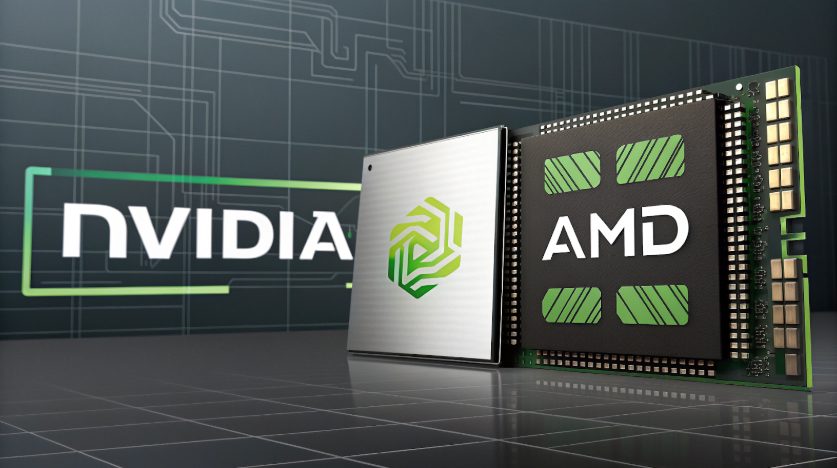
US streaming servers need to work very well. Live sports, e-sports, and VR make fast video delivery important. NVIDIA encoders now use better CPUs and memory to send more data. AMD’s open-source streaming SDK helps show high-quality video on many devices in real time. These technologies work together to manage more data. They give smooth and safe streaming, even as more people use the platforms and want better service.
NVIDIA Encoders
Video Encoding
NVIDIA encoders make video streams look very good. They use special hardware and software to do this. The NVIDIA T4 GPU does well in tests. These tests check things like buffer size and encoding presets. They also look at VMAF scores and how many 1080p30 streams run at 30 frames per second. If you use a buffer of 15 frames with preset 4, you get a good mix of speed and quality. Adaptive Quantization (AQ) helps make pictures look even better. It changes the quantization setting based on how the video looks and moves. This keeps images clear, even with high-resolution streaming.
Note: NVIDIA NVENC hardware can use many codecs, like H.264, H.265, VP8, VP9, and AV1. This means streaming servers can work with different formats. It helps them fit many streaming protocols.
Low Latency
Low latency is very important for live streaming. NVIDIA encoders have tools to check delay, like the MeasureEncoderLatency=1 option in the nvv4l2h264enc encoder. Latency changes with the source and resolution. For example, Jetson Nano gets about 5 milliseconds of delay for live sources. File-based sources can have up to 300 milliseconds. The chart below shows latency in different cases:
This low delay helps live events and interactive apps run smoothly.
Efficiency
NVIDIA encoders are efficient. They balance quality, speed, and how much they use system resources. PSNR and VMAF scores show how good the video looks. Bitrate savings tell us how much less bandwidth is needed without losing quality. For example, AV1 encoding saves about 40% bandwidth over H.264 at 1080p60. New GPUs can use up to three NVENCs at once. This lets them encode more streams at the same time. AI tools check how hard the video is to encode and change the bitrate as needed. This helps when lots of people are watching. Driver updates help keep everything working well.
Metric | Description | Benefit |
|---|---|---|
PSNR/VMAF | Shows how good the video looks | Makes streams clear and sharp |
Bitrate Savings | Uses less bandwidth | Saves money and boosts speed |
Throughput | Frames encoded each second | Lets more people watch |
AMD Storage Solutions
Data Throughput
AMD storage solutions move data very fast. They use NVMe SSDs and PCIe Gen4 technology. Engineers make them to send lots of data quickly. This helps with high-quality video streams. It also stops slowdowns. Many streaming sites pick AMD storage because it can handle many streams at once.
Tip: When data moves fast, viewers see fewer stops in their videos.
A normal AMD storage system can read and write over 7,000 MB/s. This speed helps servers keep up with what streaming needs today.
Reliability
Reliability is a key part of AMD storage solutions. These systems use strong SSDs with good error correction. They also use RAID to keep data safe if a drive breaks. Many data centers use AMD storage because it protects video files.
Enterprise SSDs last longer than regular ones.
RAID gives extra safety for your data.
Firmware updates help keep things stable.
A reliable storage system keeps streaming services working, even when lots of people are watching.
Fast Delivery
Fast delivery is important for streaming. AMD storage solutions lower wait times with special controllers and quick memory. This lets servers send videos to viewers right away. People see videos start fast and play smoothly.
Feature | Benefit |
|---|---|
Low Latency | Videos load faster |
High IOPS | Handles lots of requests |
Smart Caching | Gets files quicker |
Streaming companies using AMD storage can send videos to millions at once. This helps US streaming servers give people the high-quality video they want.
Integration Workflow
Encoding and Storage Pipeline
US streaming servers follow a clear process to send good video. First, video data comes into the server. NVIDIA encoders do the video encoding part. These encoders use hardware offloading. This means the GPU does most of the work. The CPU can then do other jobs. This helps the system stay fast and smooth.
The encoding pipeline uses two main codecs: AV1 and H.264. Each codec has its own job in the process. The table below shows what each codec does:
Aspect | AV1 Codec Role in US Streaming Servers | H.264 Codec Role in US Streaming Servers |
|---|---|---|
Compression Efficiency | Superior compression, up to 50% better than H.264, ideal for reducing bandwidth and storage costs | Less efficient compression, larger file sizes compared to AV1 |
Encoding Speed | Slower encoding, higher computational demand, suitable for on-demand content where latency is less critical | Fastest encoding speed, ideal for live streaming and real-time applications |
Hardware Support | Growing but limited to newer devices and platforms | Widely supported across almost all devices and browsers |
Compatibility | Increasing but not yet universal, mainly used for high-quality 4K/8K streaming | Universal compatibility, safe choice for broad device and browser support |
Primary Use Case | Efficient storage and delivery of high-quality on-demand and OTT content | Default codec for live streaming and legacy device support |
Cost and Licensing | Royalty-free, open-source codec reducing licensing costs | Requires licensing fees but widely accepted and cost-effective for live broadcasts |
Impact on Pipeline | Reduces server load and bandwidth usage for stored content | Ensures low-latency encoding and broad compatibility for live and legacy streams |
NVIDIA encoders pick H.264 for live streaming. It works fast and supports many devices. For on-demand or high-res videos, the system uses AV1. AV1 saves bandwidth and storage. This is good for big video libraries.
After encoding, video files go to AMD storage solutions. These storage systems use NVMe SSDs and PCIe Gen4. They move data fast and keep wait times low. This makes sure videos are ready to send right away.
The pipeline can have some slow spots. The table below lists common slow spots and how engineers fix them:
Bottleneck Type | Cause/Description | Mitigation Strategies |
|---|---|---|
Memory Bottlenecks | Insufficient memory resources causing increased access times and latency. | Optimize data storage and retrieval; implement caching; upgrade memory capacity or use high-speed memory technologies. |
Network Bottlenecks | Insufficient bandwidth leading to delays, packet loss, and congestion during large data transfers. | Use traffic shaping and QoS to prioritize traffic; upgrade network hardware; apply data compression and optimized protocols. |
Storage Bottlenecks | Storage infrastructure unable to handle data demands efficiently, causing latency and slow access. | Implement storage tiering; use data deduplication and compression; upgrade to high-speed storage devices like SSDs or NVMe drives. |
Engineers also solve other problems:
Scalability bottlenecks happen when data grows too fast. Modular design and cloud tools help add more resources.
Data quality problems can slow things down. Monitoring and audits keep data correct.
Integration issues come from different data sources. Connectors and APIs help match formats.
Teams update pipelines with new tech to stay fast.
Real-World Use Cases
Many US streaming servers use this workflow to give smooth video. For example, a sports streaming site uses NVIDIA encoders for live games. The system picks H.264 for live feeds. This keeps delay low and works on many devices. After encoding, the site stores highlights and replays with AV1. This saves space and cuts bandwidth costs for people watching later.
Another example is a movie streaming service. It uses AV1 for new movies for best quality. Older devices get H.264 streams, so everyone can watch. AMD storage holds the big video library and gives fast access, even when many people watch at once.
A third case is an educational streaming provider. They use NVIDIA hardware to encode lectures fast. AMD storage lets thousands of students watch lessons at the same time. The system changes codecs based on what devices and networks need.
Tip: US streaming servers that use NVIDIA encoders and AMD storage can change to meet new needs. They give both live and on-demand video with high reliability and speed.
US Streaming Servers: Performance Benefits
Scalability
US streaming servers need to handle lots of viewers. NVIDIA encoders help servers manage more streams with less hardware. One server with a 4-core GPU can run 5 or 6 streams at different bitrates. Servers that use CPUs often cannot run even one stream with many bitrates. This means streaming sites can add more channels or events without buying more servers. AMD storage solutions help by moving big video files fast. Fast storage lets servers keep up when thousands start watching at once.
Tip: Using GPU encoders and fast storage helps streaming services grow. They do not lose video quality as they get bigger.
User Experience
Viewers want videos to play smoothly and load fast. NVIDIA encoders keep video quality high, even with many viewers. Hardware encoding lowers delays, so live events feel real-time. AMD storage makes sure videos load quickly and do not pause. When servers use both, users see less buffering and fewer stops. They can switch between live and on-demand videos easily.
Videos load fast
Streams look clear and sharp
Buffering happens less
A good user experience makes people want to come back.
Energy Efficiency
Energy use is important for big streaming sites. NVIDIA encoders use hardware offloading, so the GPU does most of the work. This uses less power than encoding video on CPUs. Servers can run more streams with the same energy. AMD storage helps by using SSDs that need less power than old hard drives. Using less energy means lower costs and less harm to the environment.
Technology | Energy Benefit |
|---|---|
NVIDIA Encoders | Lower power per video stream |
AMD Storage | Efficient SSDs save electricity |
US streaming servers with these solutions can serve more viewers. They keep energy bills low.
Implementation Tips
Best Practices
Setting up NVIDIA encoders and AMD storage takes planning. Engineers pick encoding settings for each streaming job. For recording or saving videos, they use VBR, big buffers, B-frames, look-ahead, finite GOP, and adaptive quantization. Game-casting and cloud transcoding use CBR, medium buffers, B-frames, look-ahead, finite GOP, and adaptive quantization. For low-latency streaming, like game streaming or video calls, CBR, very small buffers, no B-frames, infinite GOP, adaptive quantization, intra refresh, and long-term reference pictures work best.
To save memory, engineers skip B-frames, lower reference frames, use single pass rate control, and limit adaptive quantization. These steps help keep video quality good and use less system power. GPU acceleration is important. The GPU does the encoding work in real time. This lets the CPU do other jobs. Advanced methods like content-aware encoding and per-title encoding use AI. They change bitrate and compression based on how hard the video is. This makes videos look better and saves bandwidth.
Tip: Always have a backup plan and extra gear ready. Watch streams live to find problems early.
Troubleshooting
Engineers sometimes have trouble with compatibility or making things work better. If video quality gets worse, they check settings and change buffer size or bitrate. If latency goes up, they look at network speed and hardware offloading. Slow storage can mean firmware updates or new SSDs are needed.
A simple troubleshooting checklist:
Make sure encoder settings fit the job.
Watch GPU and CPU usage.
Test how fast storage reads and writes.
Update drivers and firmware often.
Use phones to check streams.
Being proactive keeps streaming servers working well and fast.
NVIDIA encoders and AMD storage solutions help US streaming servers work better. They make video fast, reliable, and high quality. Providers get better results, use less energy, and have strong systems. Users get smooth streams and quick video access. If a company wants to use this technology, they should:
Use GPU acceleration for AI and video jobs.
Plan for storage that might grow fast.
Buy storage that is fast and can grow.
Make sure systems work with the cloud.
Pick storage that fits future needs.

