How to Maximize AI Efficiency with CPU and GPU Scheduling
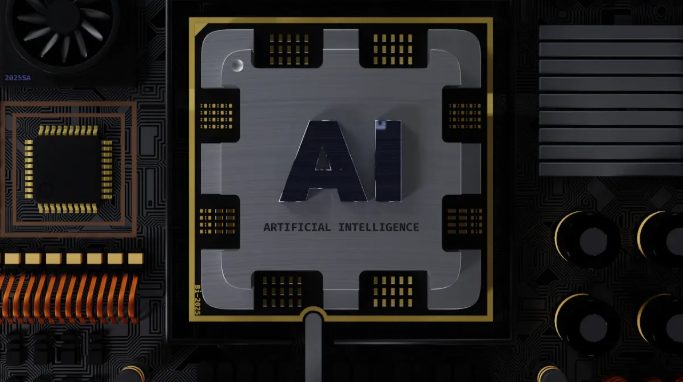
Maximize ai efficiency by using smart scheduling between CPU and GPU. You get better performance and efficiency when you share work between both. Smart scheduling can cut programming time by over 20%. It can also make gpu-based ai tasks up to 190 times faster. The table below shows how good scheduling helps ai efficiency and resource use:
Metric | Statistic / Improvement | Impact on AI Efficiency |
|---|---|---|
Programming time reduction | More than 20% | Faster setup and scheduling |
Speed-up ratio decrease | About 25% lower | Better processing efficiency |
Parallel gpu acceleration | Up to 190 times | Massive performance boost |
You get the best performance and save money by using resource scheduling with cpu and gpu. This way, you can make ai work better and use resources well.
Maximize AI Efficiency
CPU vs. GPU Roles
To get the most from ai efficiency, you need to know what CPUs and GPUs do. CPUs are good at handling hard logic and tasks that go in order. They are best for jobs that need decisions or lots of data moving around. Most CPUs have between 2 and 64 cores. This makes them good for jobs that do not need lots of things done at once.
GPUs are built for doing many things at the same time. Some GPUs have thousands of cores and can do over 1,300 TOPS. This lets GPUs handle big amounts of data fast. They are great for deep learning and training neural networks. GPUs are also good for jobs that need matrix math and vector work.
Here is a table that shows how CPUs and GPUs are different in ai:
Processor Type | Key Metric | Example Value | Core Count | Parallelism | Typical Role in AI |
|---|---|---|---|---|---|
CPU | Cores | 2-64 | 2-64 | Low | Logic, control, sequential tasks |
GPU | TOPS | 1,300+ | 1,000s | High | Parallel computation, deep learning |
AI Laptop GPU | TOPS | ~45 | 100s | Moderate | Mobile AI, moderate workloads |
You should not always pick GPUs for every ai job. New research shows that for small language models, CPUs can be just as fast or even faster than GPUs. For example, using many CPU threads gave a 1.3× speedup over GPU for models like Qwen2-0.5B and LLaMA-3.2-1B. This means it is important to match each job to the right hardware. You can get better ai efficiency by picking the best processor for each task.
CPUs have 2 to 64 cores and are best for jobs done in order.
GPUs have thousands of cores and are better for doing many things at once.
GPUs have more memory speed, which helps with big ai data.
CPUs use more power for hard ai jobs because they cannot do as many things at once.
GPUs are made for hard jobs like deep learning and ai model work, so they are better for these.
CPUs are better for normal computer jobs and tasks that need hard logic or must be done in order.
Think about both speed and how well you use power when you pick where to run your jobs. Smart scheduling makes sure each processor does what it is best at. This helps you use your hardware better, save energy, and get better results.
Task Mapping
Task mapping means giving each ai job to the best processor. Good task mapping is needed to get the most ai efficiency and use your hardware well. You should look at your jobs and break them into smaller parts. Each part should go to the CPU or GPU based on what it needs.
One way to do this is with the Co-Scheduling Strategy Based on Asymptotic Profiling (CAP). CAP checks how well CPUs and GPUs do each job. It then splits the work to cut down on waiting, which is a big problem when using both CPUs and GPUs. CAP only needs a few waits to guess and balance the work, making GPUs work better and not sit idle.
You can use CAP with normal tools like CUDA and pthreads. In tests with ai jobs like matrix math and machine learning, CAP made things up to 42.7% faster than other ways. This shows that smart task mapping and scheduling can really help with speed and ai efficiency.
When you make your scheduling plan, try these steps:
Profile the workload: Check how each job runs on CPUs and GPUs.
Partition tasks: Give hard logic or in-order jobs to CPUs. Give jobs that can be split up to GPUs.
Minimize synchronization: Try to make CPUs and GPUs wait for each other less.
Monitor resource utilization: Watch how much of each processor you use.
Adjust allocation dynamically: Change your plan if you see things could run better.
You should also think about cost and saving energy. Studies show that fruit fly-based simulated annealing optimization schemes (FSAOS) for mixed hardware can lower both job time and cost. Tests show that as you add more jobs, FSAOS keeps a good balance between speed and cost. Another study found that smart scheduling can keep energy use low and still give good response times.
Here are some tips for mapping and scheduling ai jobs:
Use tools to see what each job needs.
Use smart scheduling that changes as jobs change.
Watch both speed and how much hardware you use.
Balance the work so nothing gets stuck or sits unused.
Try to make things fast and cheap, especially for big or cloud jobs.
If you use these ideas, you can get the most ai efficiency, run jobs faster, and use your hardware in the best way. Smart scheduling and mapping help you get the most from your CPU and GPU mix and make your ai systems work better.
Heterogeneous Resource Scheduling
Scheduling Algorithms
You can make AI work better by using smart scheduling algorithms for CPUs and GPUs. Heterogeneous resource scheduling means you give each job to the processor that does it best. This helps you use your resources well and makes things run faster. New algorithms use machine learning to test different ways to set up the system. Some methods only check 7% of all choices but still guess performance per Joule with over 95% accuracy. This lets you find good setups much quicker than trying every single one.
AI scheduling algorithms, like those using reinforcement learning, do better than old ones like FCFS and Round Robin. These new algorithms help you use up to 91% of your resources and make jobs finish 20–35% faster. Waiting times go down by 30%, and the system stays fast even when there are more jobs. You can see these good results in real life, like in robots and smart homes, where better scheduling means faster answers and happier users.
Frameworks and Tools
There are many tools that help you with heterogeneous resource scheduling. Some new ones are JCOHRA, OEF, and Koordinator. These tools help you share jobs and resources between CPUs and GPUs in mixed systems. For example, PEPPHER uses old data to guess the best way to schedule jobs, so it works well on different computers. The PEACH model splits jobs between CPUs and GPUs to save energy and work faster.
Machine learning models, like SVM-based predictors, help you pick the best way to split jobs between CPUs and GPUs. These tools let you automate your scheduling, so you use your resources better. With these frameworks, you can change how you share jobs as you go, keep fewer resources sitting idle, and make your AI work more efficiently.
JCOHRA, OEF, and Koordinator help you share resources and make things run better.
PEPPHER and PEACH help you schedule jobs in a smart way and save energy.
Machine learning models help you pick the best way to schedule jobs for each task.
Heterogeneous resource scheduling lets you make your AI systems faster, more efficient, and use your resources in the best way.
Efficiency and Performance Optimization
Data Transfer Reduction
You can make AI work faster by moving less data between CPU and GPU. Moving data takes time and uses up resources. Smart scheduling and good algorithms help keep data close to where it is needed. You should put similar tasks together and use fewer kernel calls. This helps cut down on waiting and makes things run quicker. Watching GPU memory use and bandwidth helps you find slow spots. When you move less data, you use your hardware better and save money.
Energy-efficient scheduling helps your AI stay fast and use less power. You can check energy use with things like Power Usage Effectiveness and energy per task. Tools that watch in real time show how much power each job uses. By changing how you give out tasks and use algorithms, you can lower waiting time and waste less energy. You also make less pollution and get more work done for each watt. Looking at cooling and how much you use your servers gives you a full picture of your system’s energy use.
Use scheduling that saves energy to balance speed and power use.
Study job patterns to use resources better and stop extra work.
Multi-Task Strategies
Multi-task scheduling lets you run many AI jobs at the same time. This helps you use your hardware more and keeps it busy. AI-based scheduling changes as jobs change and can guess where things might slow down. You get better balance and faster answers. Studies show multi-task scheduling can make jobs finish almost 18% faster and use resources about 17% better. These gains come from changing plans as you go and making things better in real time.
Metric | Improvement (%) |
|---|---|
Task completion time | 17.99 |
Resource utilization | 16.85 |
You should use algorithms that give out jobs automatically and change as the system changes. This way, you get good speed and use your hardware well.
Real-World Use Cases
AI Model Training
Smart scheduling helps a lot in real AI model training. When you use both CPU and GPU, you get better speed and use your resources well. Many groups say that using good scheduling makes projects finish faster and use less resources. For example:
A big tech company finished projects 30% faster and used resources 25% better after using AI scheduling.
Healthcare groups saved up to $3.8 million each year and spent 26% less time making schedules by using better resource planning.
Nursing teams in large hospitals had 32% less overtime and used resources 40% more efficiently.
You can get these results if you give each training job to the right processor. In deep learning, using both CPU and GPU with hybrid scheduling like APEX can make things 84% to 96% faster on some GPUs than just using the GPU. These plans let both CPU and GPU work at the same time, even if GPU memory is low. If you make the data pipeline better, you stop the GPU from waiting and keep training fast.
Inference Acceleration
Good scheduling also makes real-time inference much faster. You can speed up AI inference by sharing the work between CPU, GPU, and other processors. Tests show that NPUs can cut wait times by over 58% compared to GPUs for some jobs. For other jobs, GPUs have 22% less wait time and twice the speed. This means you should pick the best hardware for each inference job to get the best results.
Some frameworks use dynamic scheduling with lazy evaluation and asynchronous execution. These help you use less memory and make inference faster. The AI model benchmarking tool checks accuracy, speed, and memory use. It shows that better scheduling makes inference quicker. When you use these ways, you see real gains in speed and how well you use resources.
Studies show that smart scheduling and mapping can make jobs finish up to 37% faster. These gains come from looking at each job’s structure and splitting up data to move it less. By using these ideas, your AI systems can give fast and reliable results in real life.

