Analysis of Choosing and Configuring External NTP Servers
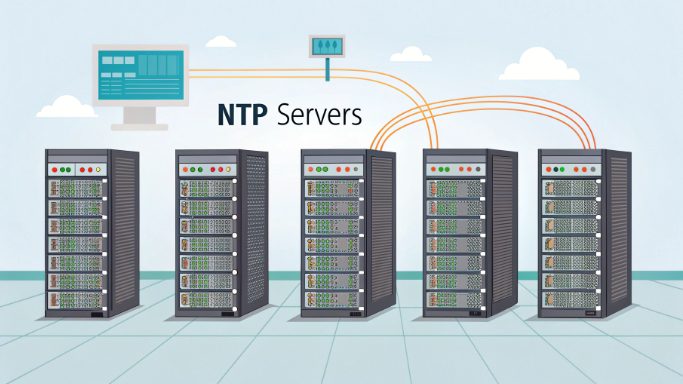
Time synchronization through external NTP servers is crucial for maintaining accurate system operations in US hosting environments. Whether you’re managing a single server or an entire datacenter, proper NTP configuration ensures your systems run with precision timing, affecting everything from security certificates to database transactions. In today’s interconnected digital infrastructure, where milliseconds can mean the difference between success and failure, accurate time synchronization has become more critical than ever.
Understanding NTP Server Fundamentals
Network Time Protocol (NTP) serves as the backbone of internet time synchronization. Unlike simple time protocols, NTP uses sophisticated algorithms to maintain time accuracy within milliseconds of Coordinated Universal Time (UTC), accounting for network latency and jitter. For US-based servers, this precision becomes particularly critical due to the country’s multiple time zones and the high concentration of global services.
NTP operates on a hierarchical system of time sources, classified into different stratum levels. Stratum 0 devices are highly precise time sources like atomic clocks or GPS time sources. Stratum 1 servers connect directly to these reference clocks, while Stratum 2 servers sync with Stratum 1, and so on. For most enterprise applications, connecting to Stratum 2 or 3 servers provides the optimal balance between accuracy and reliability.
Critical Impact on Server Operations
Consider a real-world scenario: A cloud-based payment processing system in Virginia synchronizes transactions with databases in California. Without precise timing, transaction orders become scrambled, leading to potential financial discrepancies. This isn’t theoretical – major system outages have occurred due to time synchronization failures, costing businesses millions in revenue.
The impact of improper time synchronization extends far beyond simple timekeeping:
- SSL/TLS certificate validation failures
- Authentication systems malfunction
- Log file inconsistencies
- Database replication errors
- Distributed cache invalidation issues
- Kubernetes cluster coordination problems
- Microservices communication failures
Selecting the Right NTP Sources
For US hosting environments, several tier-1 NTP servers stand out:
- time.nist.gov (primary atomic clock source)
- pool.ntp.org US zone servers
- time.google.com
- time.cloudflare.com
When selecting NTP sources, consider these technical factors:
- Geographic proximity to reduce network latency
- Server stratum level and reliability metrics
- Query limits and access policies
- Available bandwidth and server capacity
- Authentication support and security features
- Redundancy and failover capabilities
Best practice suggests using a minimum of four time sources: one primary, two secondary, and one fallback. This configuration provides optimal redundancy while avoiding the “many server” paradox where too many sources can actually decrease accuracy.
Implementation Best Practices
Configure your NTP client with multiple servers using this priority structure:
- Local regional servers (lowest latency)
- National backbone servers
- International fallback servers
This creates resilience while maintaining optimal performance.
A sample NTP configuration for enterprise-grade Linux servers might look like this:
# /etc/ntp.conf # Primary servers with burst and iburst options server time-a-g.nist.gov burst iburst prefer server time-b-g.nist.gov burst iburst server time-c-g.nist.gov burst iburst # Pool servers as fallback pool us.pool.ntp.org iburst # Access control restrictions restrict default kod nomodify notrap nopeer noquery restrict 127.0.0.1 restrict ::1 # Drift file location driftfile /var/lib/ntp/drift # Statistics logging statsdir /var/log/ntpstats/ statistics loopstats peerstats clockstats filegen loopstats file loopstats type day enable filegen peerstats file peerstats type day enable filegen clockstats file clockstats type day enable
Security Considerations
Modern NTP configurations must address several security vectors:
- NTP amplification attacks
- Time poisoning attempts
- Man-in-the-middle exploits
- Denial of Service (DoS) attacks
- Traffic interception and manipulation
Implement these critical security measures:
- Enable NTP authentication using symmetric keys:
# Generate authentication key ntp-keygen -M # Add to ntp.conf keys /etc/ntp/keys trustedkey 1 requestkey 1 controlkey 1 - Configure proper access controls:
- Limit NTP service access to specific IP ranges
- Implement rate limiting
- Use firewall rules to protect NTP traffic
- Monitor for unusual query patterns
- Regular security audits:
- Check for outdated NTP versions
- Verify configuration file permissions
- Review access logs
- Test NTP authentication
Performance Optimization
Monitor these key metrics:
- Stratum levels (aim for 2-3)
- Time offset (keep under 10ms)
- Network jitter
- Server response times
- Peer synchronization status
- System clock drift rates
- Query response latency
Optimization strategies include:
- Network Configuration
- Dedicated VLAN for NTP traffic
- QoS policies for NTP packets
- Optimized routing for NTP servers
- Regular bandwidth monitoring
- System Tuning
- Kernel timer frequency adjustment
- Process priority optimization
- Interrupt handling configuration
- CPU scheduling parameters
- Client Configuration
- Appropriate polling intervals
- Optimal server selection
- Proper drift file management
- Statistical analysis options
Monitoring and Maintenance
Deploy these essential monitoring tools:
- ntpq for peer statistics
- ntpdate for manual checks
- Grafana/Prometheus for visualization
- Nagios/Zabbix for alerting
- Custom scripts for detailed analysis
Future Considerations
The landscape of time synchronization continues evolving with several emerging technologies and trends:
- Precision Time Protocol (PTP) Integration
- Hardware timestamp support
- Sub-microsecond accuracy
- Industry-specific implementations
- Hybrid NTP/PTP solutions
- Quantum Time Distribution
- Quantum clock synchronization
- Entanglement-based timing
- Ultra-precise atomic references
- Quantum-resistant security
- Blockchain-based Timing
- Distributed timestamp consensus
- Immutable time records
- Decentralized synchronization
- Smart contract timing verification
Emerging best practices include:
- Implementation of time-as-a-service (TaaS)
- AI-driven time source selection
- Automated failover mechanisms
- Enhanced security protocols
- Cross-protocol synchronization
- Cloud-native time services
Practical Implementation Checklist
Use this checklist for maintaining optimal time synchronization:
Daily Tasks:
- Monitor offset statistics
- Check peer availability
- Review error logs
- Verify drift rates
Weekly Tasks:
- Analyze performance trends
- Update leap second files
- Verify security configurations
- Check bandwidth utilization
Monthly Tasks:
- Review server selection
- Update documentation
- Perform security audits
- Test failover scenarios
- Calibrate monitoring thresholds
Final Recommendations
For optimal NTP server implementation in US hosting environments:
- Infrastructure Design
- Deploy hierarchical time server architecture
- Implement redundant time sources
- Establish monitoring frameworks
- Document all configurations
- Security Measures
- Regular security updates
- Robust authentication
- Access control implementation
- Incident response planning
- Performance Optimization
- Regular baseline measurements
- Continuous monitoring
- Proactive maintenance
- Capacity planning
Accurate time synchronization remains fundamental for reliable US hosting operations. By implementing proper NTP server selection and configuration, organizations can ensure their systems maintain precise timing, crucial for modern distributed computing environments. In an era where microseconds matter and global operations require perfect coordination, investing in proper time synchronization infrastructure is not just a technical requirement—it’s a business imperative. Regular monitoring, maintenance, and updates of NTP services should be integrated into every system administrator’s routine to maintain the highest levels of accuracy and reliability in server time synchronization.

