Virtual IP Technology: Principles and Defense Logic
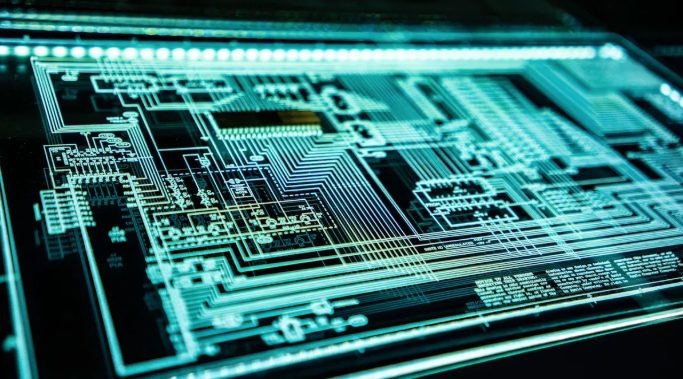
Virtual IP technology lets a network give an IP address that is not tied to one device. This virtual IP can switch between devices. This helps the network be flexible and always available. Many networks use virtual IP addresses to keep things working if a server stops. Virtual IP technology helps security by hiding real device addresses. Systems work better with virtual IPs because traffic can move fast to working devices. People who know about virtual IP can protect their network better and keep services running.
Key Takeaways
Virtual IP addresses help networks use one address for many devices. This makes it easier to manage and saves IP addresses. They make networks faster and more reliable by sharing traffic between servers. If a device stops working, they can switch to backups. Virtual IPs help with load balancing and high availability. This keeps services running and lowers downtime. There are security risks like spoofing and people getting in without permission. So, it is important to check users, control access, and watch the network. Using moving target defense and zero trust makes things safer. These methods change IPs often and check users each time.
Virtual IP Technology Basics
What Is a Virtual IP Address
A virtual IP address is not linked to just one device. It is a logical address that can move to other devices. This lets network managers keep the IP address separate from the hardware. With virtual IP technology, it is easy to add or remove devices. Users do not have to change how they connect.
Virtual IP addresses help make networks easier to manage. They let many devices use one address, which saves IPs. This is helpful because public IP addresses are running out.
Some important things about virtual IP addresses are:
Virtual IP addresses group devices into one unit, so it is easier to manage.
They spread traffic across servers, which helps stop overload and keeps things fast.
Virtual IPs switch to backup devices if one stops working.
There are types like static, dynamic, shared, and floating, and each type is different.
They use network protocols like ARP to update routes when the address moves.
Virtual IPs make upgrades or moves easy for users.
They save IP addresses by letting many devices share one.
Virtual IPs are used in cloud computing, data centers, and by internet providers.
To keep virtual IPs safe, you need good settings, firewalls, and monitoring.
How Virtual IPs Work
Virtual IP technology uses software and network protocols to move the address. When a device takes over the virtual IP, it tells the network where to send data. This helps networks grow and keeps services working if a device fails.
Aspect | Explanation | Example |
|---|---|---|
Load Balancing | Virtual IPs send requests to many servers to help them work better. | Web apps use VIPs to share traffic among servers. |
Flexibility | VIPs can move to new devices without changing user settings. | Companies upgrade servers by moving VIPs, users see no change. |
Network Management Simplified | VIPs let managers control many devices as one. | Data centers use one VIP for a server cluster. |
IP Resource Efficiency | VIPs let many devices share one IP, saving resources. | ISPs use VIPs so many users share a public IP. |
Cloud Computing | VIPs help virtual machines move without losing connections. | Cloud VMs keep the same VIP during migration. |
Disaster Recovery | VIPs switch to backup centers during problems. | After a disaster, VIP moves to backup, restoring access. |
High Availability | VIPs and failover keep services running if a server fails. | Mail servers use VIPs to stay online during outages. |
ISP Broadband Access | VIPs help ISPs give many users internet with fewer IPs. | ISPs use VIPs with NAT for customer access. |
Internet Applications | VIPs with load balancers improve website speed and reliability. | CDNs use VIPs to send users to the closest server. |
Virtual IP technology helps networks be more flexible and reliable. It also lets networks grow and change without big problems.
Types and Uses of Virtual IP Addresses
Static and Dynamic Virtual IPs
Virtual IP technology gives two main choices. One is static, and one is dynamic. A static virtual IP address always stays the same. It does not change, even if you switch devices. This helps keep the network steady. It also makes it simple to manage services. A dynamic virtual IP address can move between devices. It moves when needed. This helps with failover and fault tolerance. If a device stops working, the dynamic virtual IP moves to another device. This keeps the network working. It also helps make sure services are always up. Many groups use dynamic virtual IPs for automatic failover. These systems help keep services running and cut down on downtime.
Load Balancing and High Availability
Virtual IP technology is important for load balancing and high availability. Load balancing uses a virtual IP to send requests to many servers. This stops one server from getting too busy. The virtual IP is one address for clients. But it hides many servers behind it. Load balancing makes servers work better. It also keeps response times low. Numbers show server response times can drop by 70% with virtual IPs. Uptime can go up from 99.74% to 99.99%. About 67% of IT workers use load balancing. Virtual IPs also help with failover. They move traffic to healthy servers if there is a problem. This makes networks stronger and keeps services online.
Tip: Virtual IPs let groups add new servers easily. You do not have to change client settings. This makes networks grow and change without trouble.
NAT and Network Management
Network Address Translation, or NAT, often uses virtual IP technology. NAT lets many devices use one public virtual IP address. This saves IP addresses and helps big networks. Virtual IPs also help hide real device addresses. They let users connect to services without knowing the real device. Virtual IPs make network setup easier. Managers can move services or upgrade hardware without stopping users. Virtual IPs help with fault tolerance and failover in network management. These things help keep networks steady and working well.
Use Case | Benefit of Virtual IP Technology |
|---|---|
NAT | Saves IP addresses and makes routing easy |
Service Abstraction | Hides real device addresses |
Automated Configuration | Makes upgrades and device changes simple |
Network Management | Helps with fault tolerance and failover |
Security Risks of Virtual IPs
Virtual IP technology has many good points, but it can also be risky. Attackers like to go after virtual IP systems because these addresses can move around. Knowing about these risks helps keep the network and services safe.
Spoofing and Hijacking
Spoofing and hijacking are big problems for virtual IP systems. Attackers might act like a trusted device by using the same virtual IP address. This trick lets them steal information or mess up services. Studies show that many networks still let IP spoofing happen. For example, the Spoofer Project said about 25% of networks allowed IP spoofing in 2005. In 2012, about 80% of networks used Source Address Validation, but 20% were still not safe. Recent numbers show that DDoS attacks using spoofed virtual IPs dropped from about 50% to 33%. This means things are better, but the danger is still there.
Year/Period | Metric/Study | Numerical Data | Notes |
|---|---|---|---|
2005 | Spoofer Project estimate | ~25% of networks allowed IP spoofing | Volunteer network tests |
2012 | SAV deployment claim | 80% deployment of Source Address Validation | 20% still at risk |
Recent | NETSCOUT DDoS data | DDoS attacks using spoofing dropped from ~50% to ~33% | Some reduction in attacks |
Attackers use virtual IP spoofing to get past security and reach private data.
Unauthorized Access
Virtual IP addresses can make it hard to know which device is using them. If someone takes control of a virtual IP, they might get into locked parts of the network. Weak passwords or bad settings make this easier. Security teams should look for odd activity and set strong rules for each virtual IP. Without these steps, attackers could sneak in.
Network Integrity Threats
Virtual IP technology can also cause network integrity problems. Bad settings are a big issue. If a virtual IP moves to the wrong device, it can break connections or send data to the wrong spot. Attackers might use virtual IP addresses to overload servers or mess up load balancing. These things can slow down the network or cause it to stop. Security checks and careful management help lower these risks.
Note: Virtual IP systems need updates and watching to keep the network safe from these risks.
Defense Logic for Virtual IP Technology
Validation Mechanisms
Validation mechanisms are the first way to protect virtual IP. These tools make sure only trusted devices use virtual IP addresses. Network administrators set up strong rules for validation. These rules check who a device is before it gets a virtual IP. Authentication steps like certificates or secure tokens stop attackers from taking control.
Many groups use access control to limit who can use a virtual IP. This stops devices that are not allowed from joining the network. Encryption keeps data safe as it moves between devices and the network. Encryption blocks attackers from reading or changing information during transfer.
Note: Validation and encryption work together to keep virtual IP addresses safe from spoofing and hijacking.
A strong validation process includes:
Checking devices before giving a virtual IP.
Using certificates or more than one way to check identity.
Updating validation rules often.
Encrypting all data sent through the network.
Access Controls and Monitoring
Access controls and real-time monitoring help protect virtual IP. Access controls decide which users or devices can use a virtual IP address. These controls use rules based on user roles, device types, or network zones. This setup keeps important parts of the network safe from people who should not get in.
Real-time monitoring tools watch for strange activity. These tools alert administrators if someone tries to misuse a virtual IP. Monitoring tools also track changes in virtual IP addresses and spot patterns that may signal an attack. Administrators use these alerts to act fast and stop threats.
A table below shows how access controls and monitoring work together:
Security Feature | Function | Example Use Case |
|---|---|---|
Access Controls | Limit who can use virtual IP addresses | Only trusted servers can claim a VIP |
Real-Time Monitoring | Watch for odd activity and send alerts | Detects sudden changes in VIP location |
Monitoring Tools | Track network traffic and device behavior | Finds patterns linked to attacks |
Encryption | Protects data during transfer | Stops attackers from reading messages |
Tip: Use access controls, monitoring tools, and encryption together for the best protection.
Security steps include regular checks and updates. Administrators should look at access control lists and check logs often. They should also patch systems to fix problems. These steps help keep the network safe and working well.
Moving Target Defense
Moving target defense (MTD) makes it harder for attackers to find virtual IP addresses. This strategy changes where virtual IPs are often. Attackers have trouble guessing or following these changes. Tests show that changing IP addresses gives attackers less time to act. These tests also show that the right amount of change keeps security and network speed balanced.
Network tests show that randomizing addresses stops scanning and brute force attacks. Some advanced attacks are still hard to stop, but MTD makes things tougher for attackers. Real systems like SDNA use IPv6-based endpoint hopping and virtual machine shuffling. These methods stop eavesdropping and make security better.
Virtual endpoint shuffle methods, like Random Host Mutation, let managers change virtual IP addresses in real time. These methods keep sessions going even when addresses change. Adaptive hopping strategies use random moves and watch for attacks. These strategies change how often and where to move virtual IPs based on what attackers do. Studies show that MTD keeps services running with low extra cost.
Zero trust architecture (ZTA) adds another layer of defense. ZTA uses constant checks, device checks, and encryption. Case studies in healthcare, cloud, and remote access show that ZTA makes security better. These studies show the use of multi-factor authentication, device security rules, and micro-segmentation. ZTA works well with virtual IP technology by making sure only trusted users and devices can get to network resources.
Callout: Moving target defense and zero trust together make a strong shield for virtual IP. They make attacks harder and keep services running.
Best ways to defend include:
Use dynamic reassignment of virtual IP addresses.
Add zero trust ideas with access controls and encryption.
Check systems and update patches often.
Watch the network in real time for threats.
Teach staff to spot and report strange activity.
These steps help groups protect virtual IP addresses and keep their networks safe.
Knowing about virtual ip technology helps groups make networks more flexible. It also helps keep services working all the time. Virtual ip addresses help protect networks and keep things running. Taking action early keeps virtual ip systems safe from danger. Experts say to follow these tips:
Try moving target defense and cyber tricks to fool attackers.
Use many layers of security and strong ways to check who is using virtual ip assets.
Watch virtual ip activity with smart tools and change settings often.
Virtual ip technology is always changing. Learning new things helps networks stay safe and work well.
FAQ
What is the main benefit of using a virtual IP address?
A virtual IP address helps networks stay online. If one server stops, another can start working. This means services do not have to stop. Many companies use virtual IPs to keep things running.
Can attackers easily find virtual IP addresses?
Attackers might try to find virtual IP addresses. But moving target defense makes this very hard. Networks can change virtual IPs often. This keeps attackers guessing and helps protect data.
How does a virtual IP help with load balancing?
A virtual IP sends requests to different servers. This spreads out the work for each server. No server gets too busy. Load balancing with virtual IPs keeps websites fast and working well.
Do virtual IP addresses work with cloud services?
Yes, virtual IP addresses work in cloud services. They let cloud servers move or change without losing users. Many cloud companies use virtual IPs for easy upgrades and better uptime.

