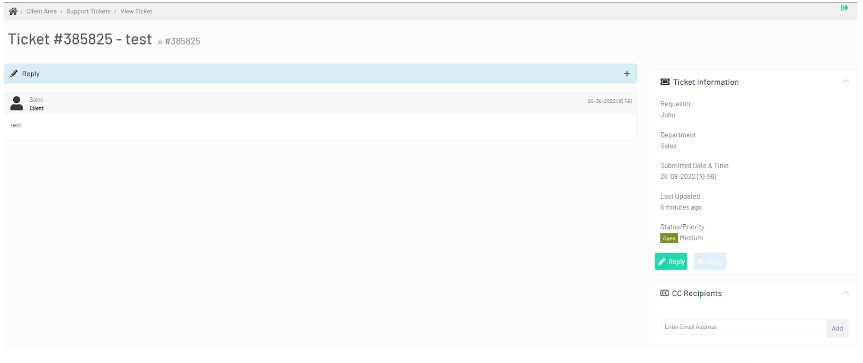Objective
Use the Client area to open new ticket
Requirements
Already registered Varidata account
Instructions
Below is an example for opening new ticket
Step 1: Access “Client Area” -> “Open New Ticket”
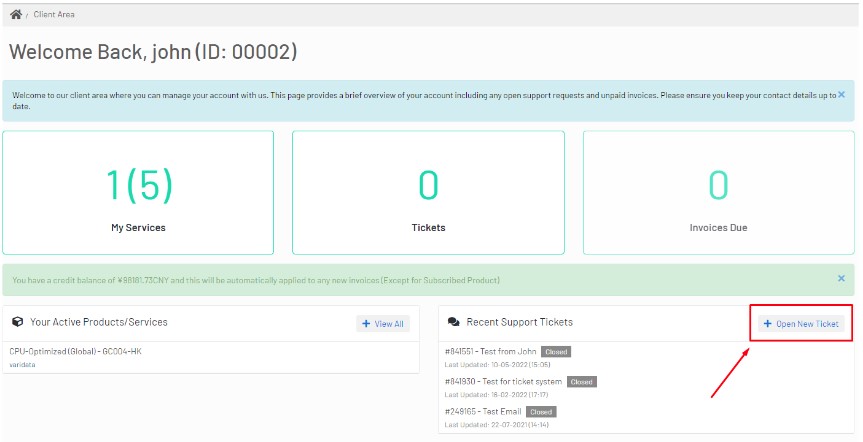
Step 2: Choose department
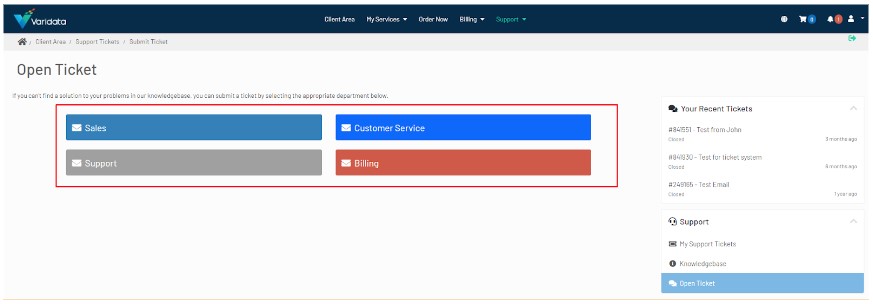
Step 3: Describe your problem
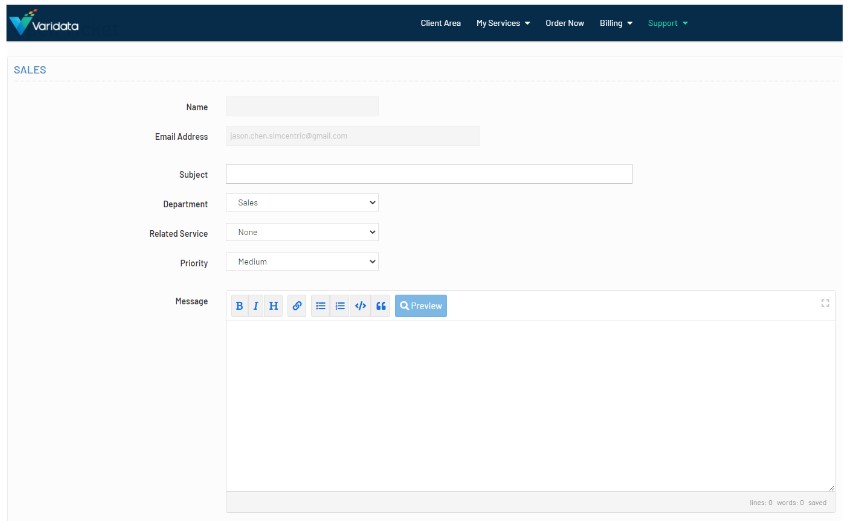
Then you will get a ticket number. We will respond to your query as soon as possible.
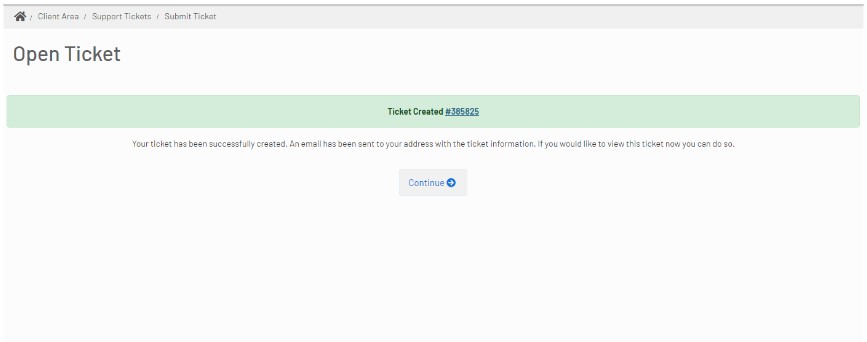
And you will find the ticket content and status after clicking on “Continue”.
You will receive a confirmation ticket in your mailbox and the follow-up reply to your query. In addition, our ticket system allow you to CC another email address through “Add CC Recipients”