Objective
Use the Client area to add new contact information and new sub-account for different purposes.
Requirements
- Already registered Varidata account
Instructions
Below is an example for adding new new Contact and Sub-account
New Contact
Step 1: Access “Client Area” -> “+New Contact”
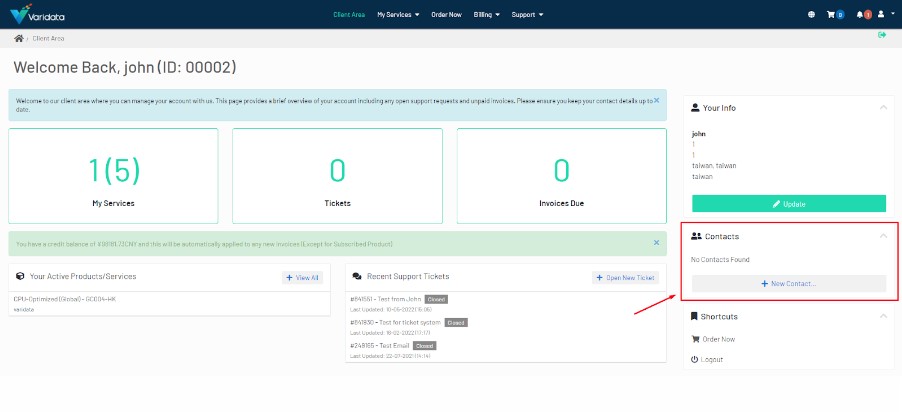
Step 2: Fill in the information for your new account
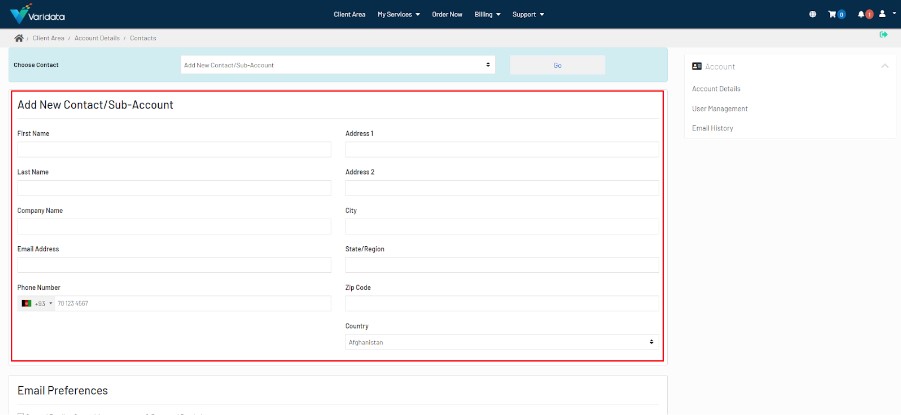
Step 3: Set account permissions
- General Emails, includes General Announcement & Password Reminders, etc
- Invoice Emails, includes Invoice & Billing Reminders, etc
- Support Emails, allow this user to open ticket in your account, etc
- Products Emails, includes Order Details, Welcome Emails, etc
Then the new contact email will receive the emails you set up. But it cannot be used for logging into the Client Area.
User Management
Step 1: Access “Client Area” -> “+New Contact” -> “User Management”
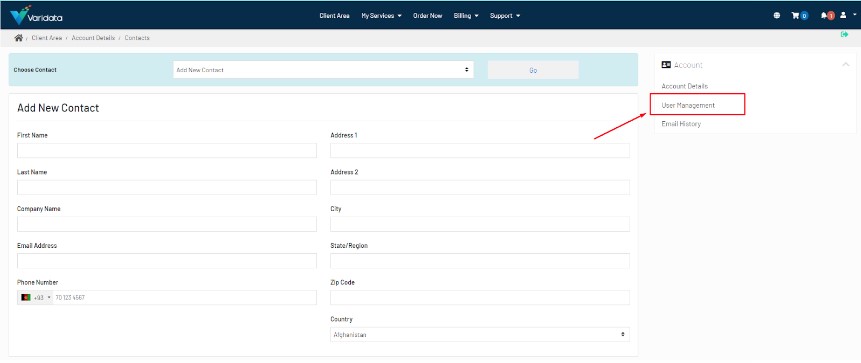
Step 2: Find your user list and check
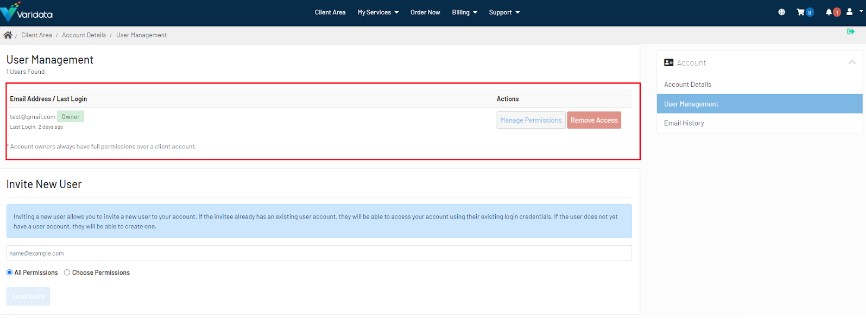
Step 3: Invite new user and choose permissions
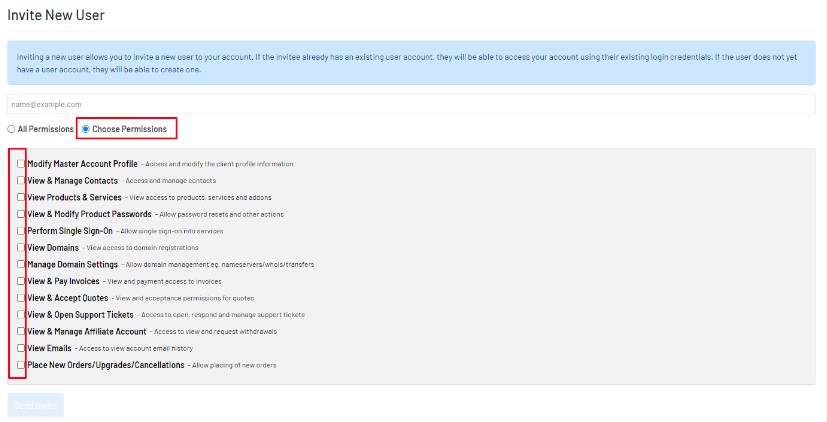
Inviting a new user allows you to invite a new user to your account. Then you find a pending-invite record as follows:
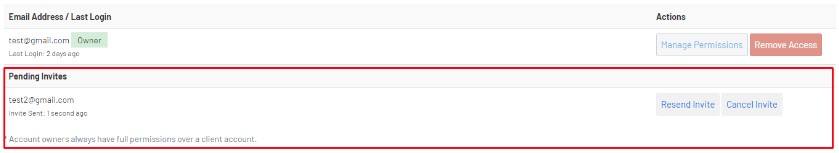
Finally, the test2@gmail.com will receive an invitation letter and register a new account through an invitation link.
If the invitee already has an existing user account, they will be able to access your account using their existing login credentials. If the user does not yet have a user account, they will be able to create one.

