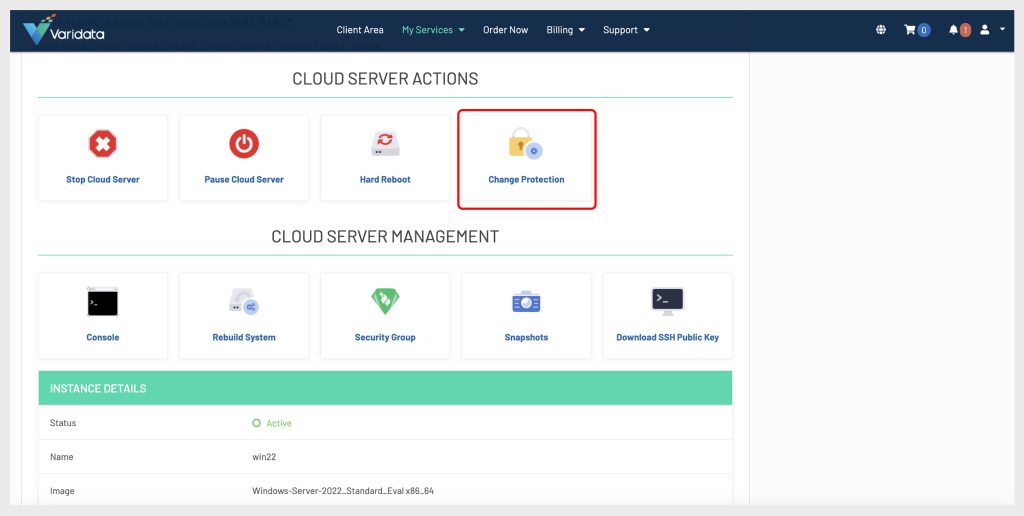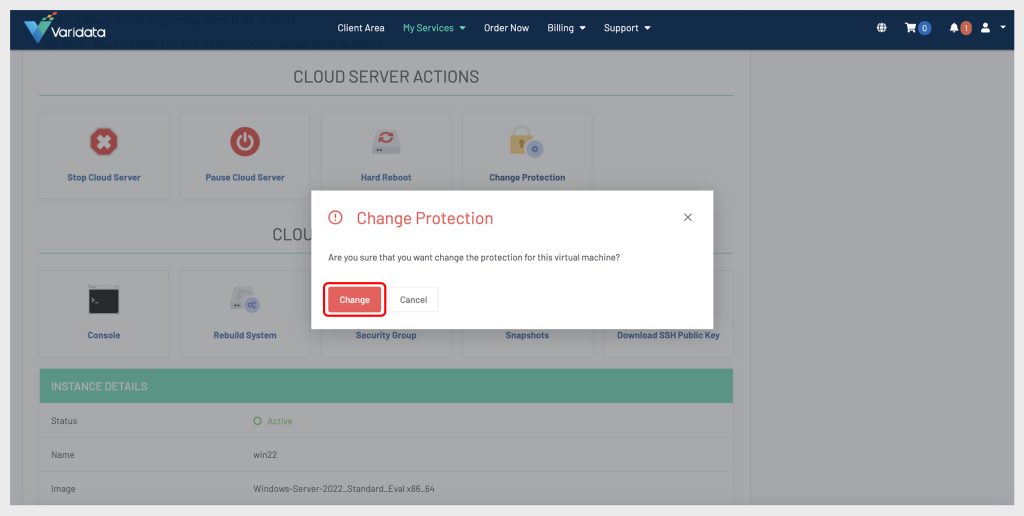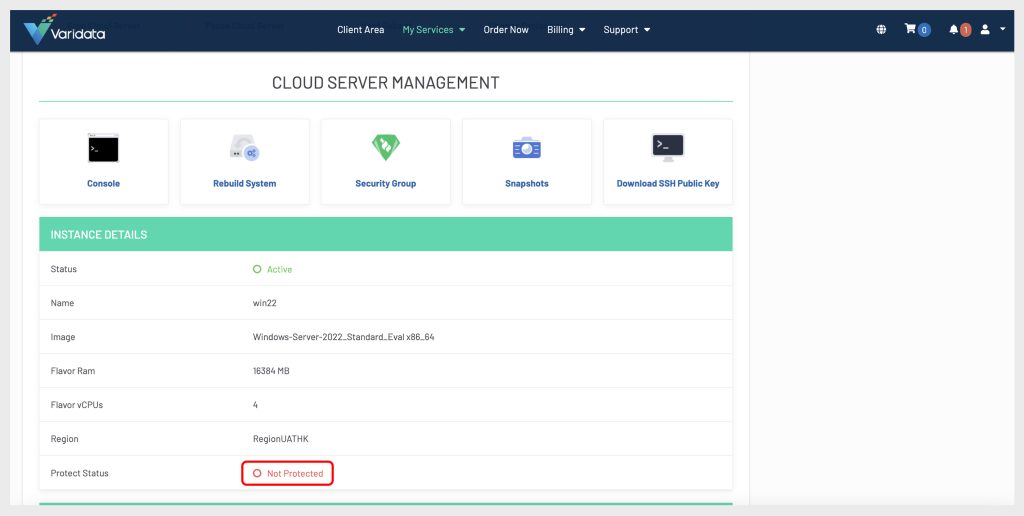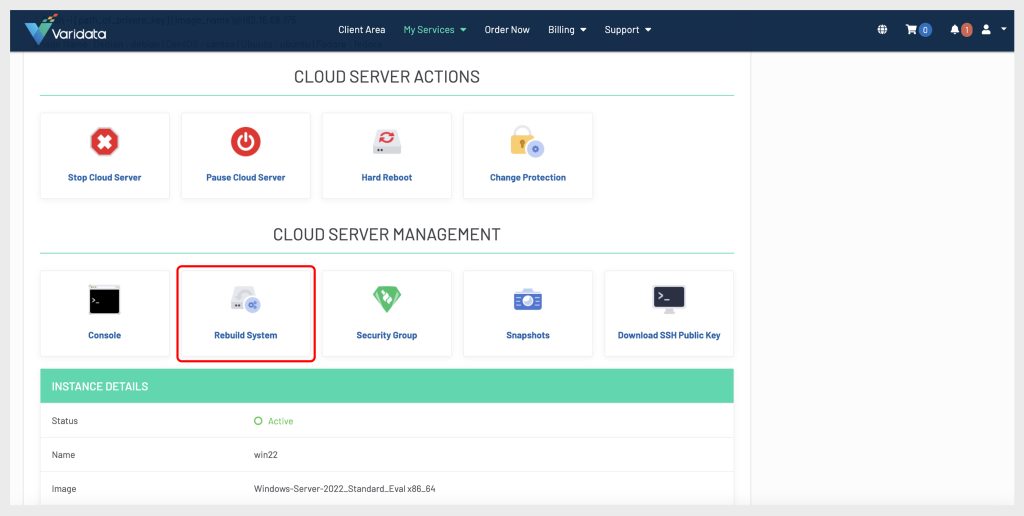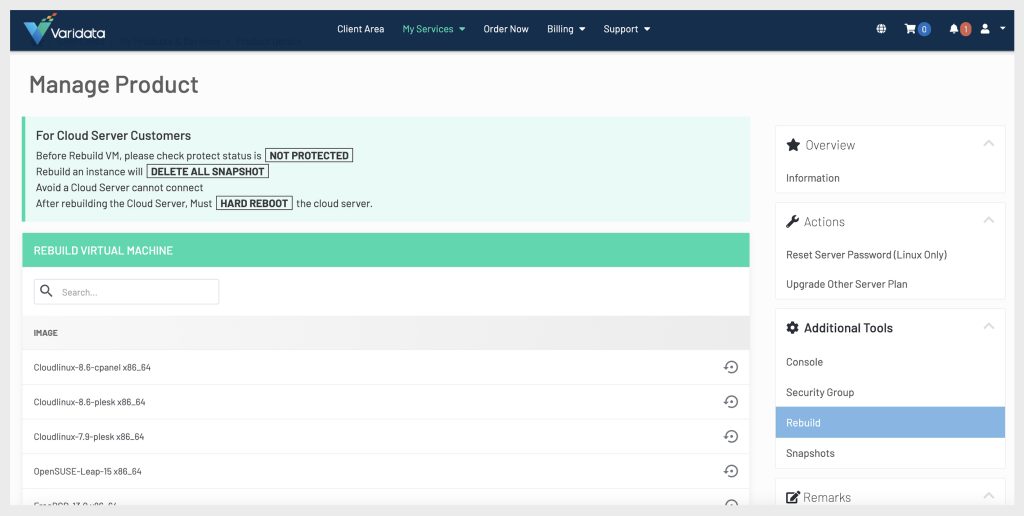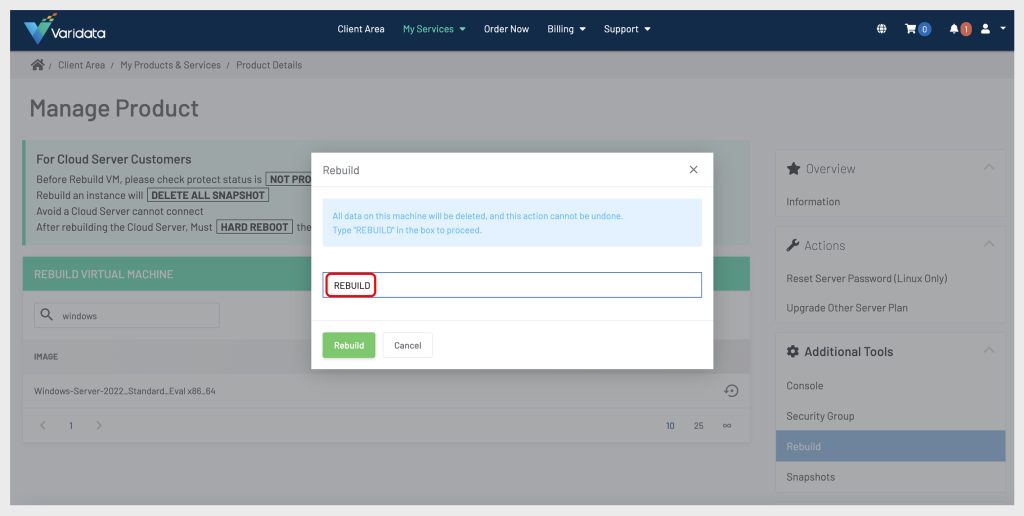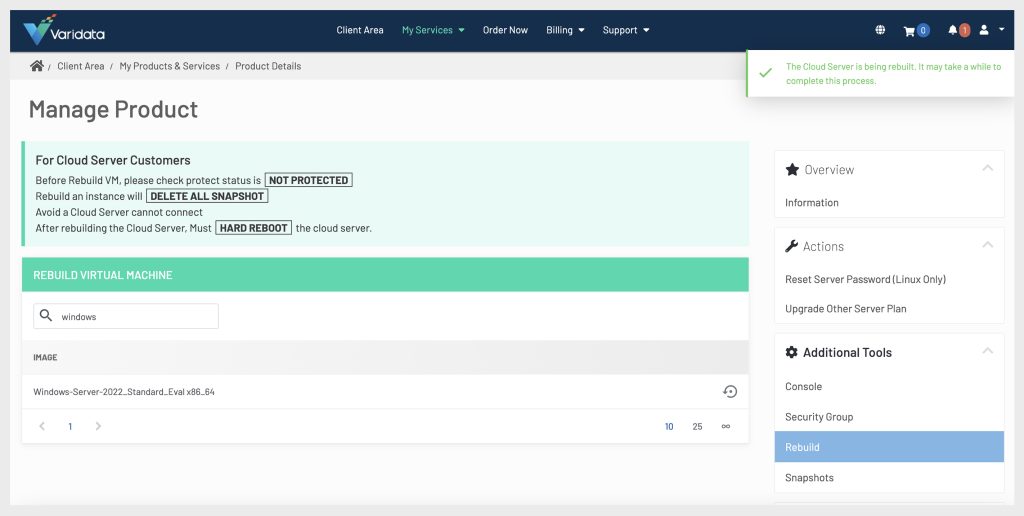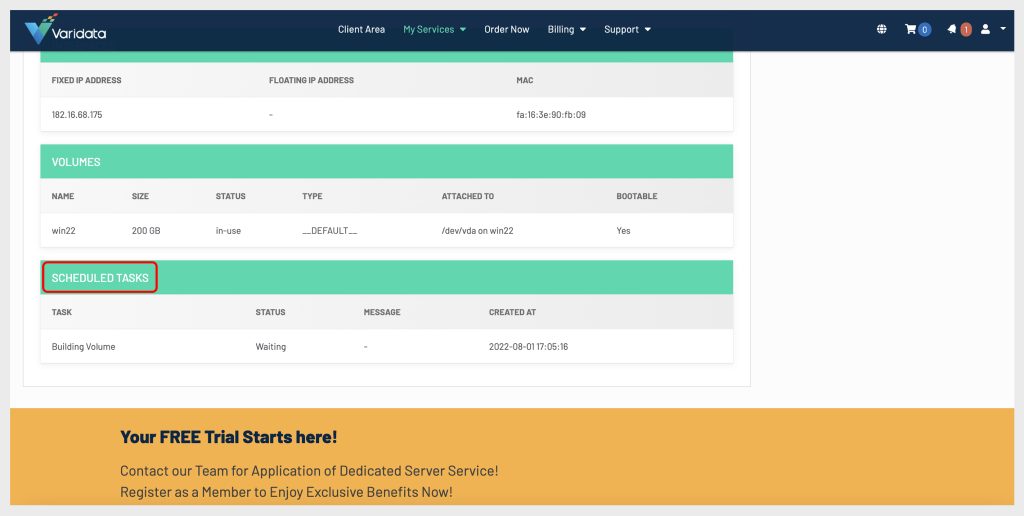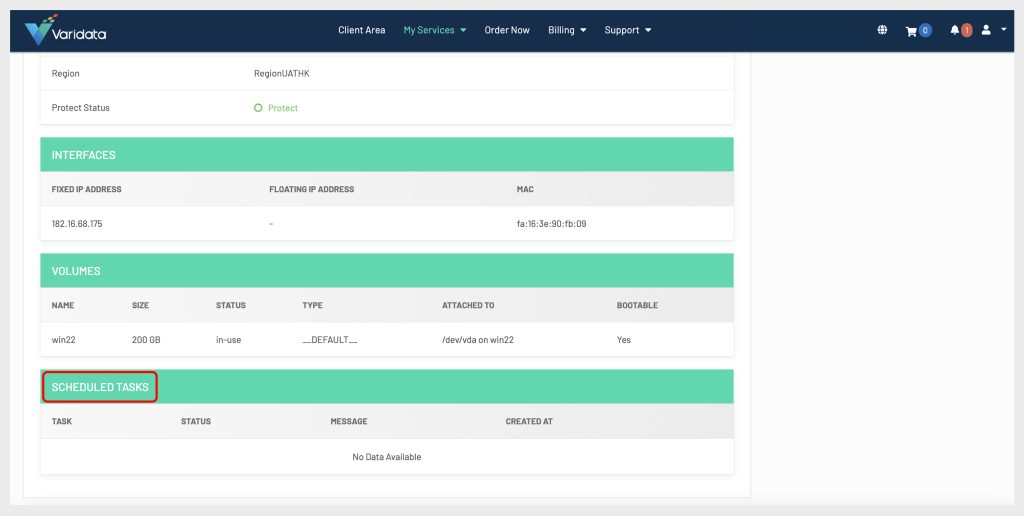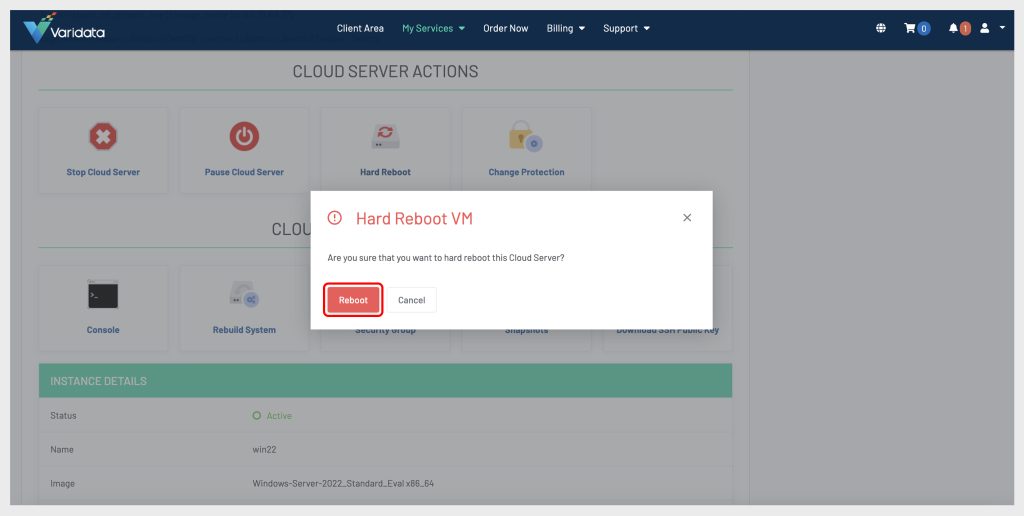Objective
Rebuild the instance to the factory setting or change the operating system.
Requirements
• Already created Varidata Cloud Server instance.
• The public IP address will be reserved.
• ALL INSTANCE DATA WILL BE LOST.
Instructions
Rebuild function that allows the client to rebuild an instance from a fresh image while maintaining the same IP addresses.
Step 1: Firstly, disable the protection of the instance – Select “MyServices” -> “Manage Product” -> “Cloud Server Actions” -> “Change Protection”.
Step 2: Click “Change” and disable the instance protection.
Step 3: The instance details show “Not Protected” now.
Step 4: Select “Rebuild System” in “Cloud Server Management” or screen right side “Overview”->”Rebuild”.
Step 5: Select the newly rebuild operating system in the menu.
Step 6: Enter “REBUILD” to confirm the action
*** ALL DATA on this machine will be deleted ***
Step 7: It will take 5-10 minutes to complete REBUILD task.
Step 8: Show processing stage in the “Scheduled Task”.
Step 9: Rebuild is completed if there were no more tasks in “Scheduled Task”.
Step 10: For some operating systems, “Hard Reboot” is needed to restore network connection after rebuilding an instance.