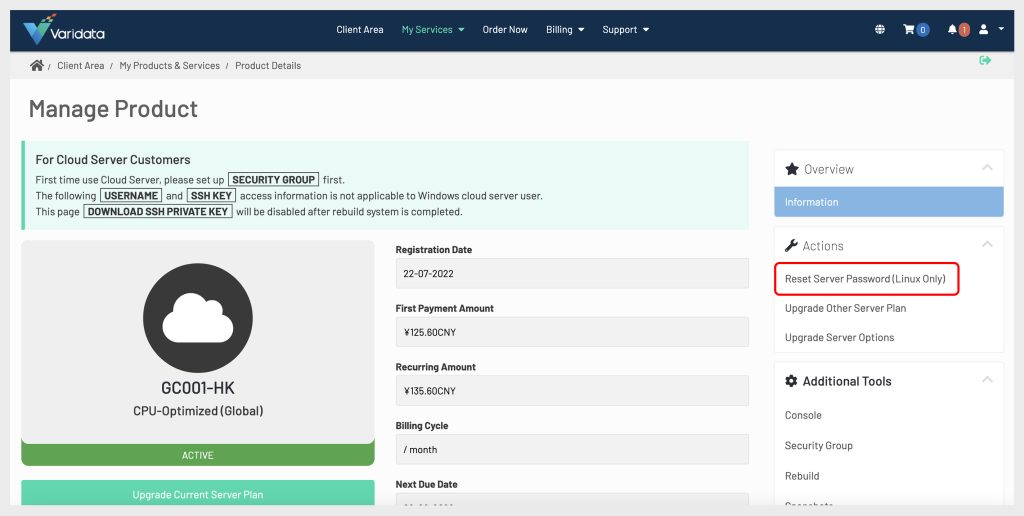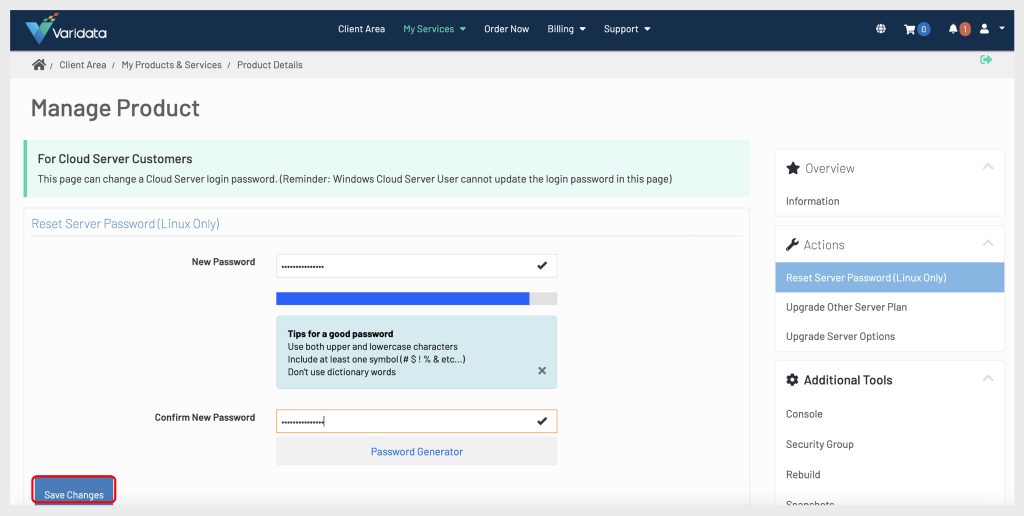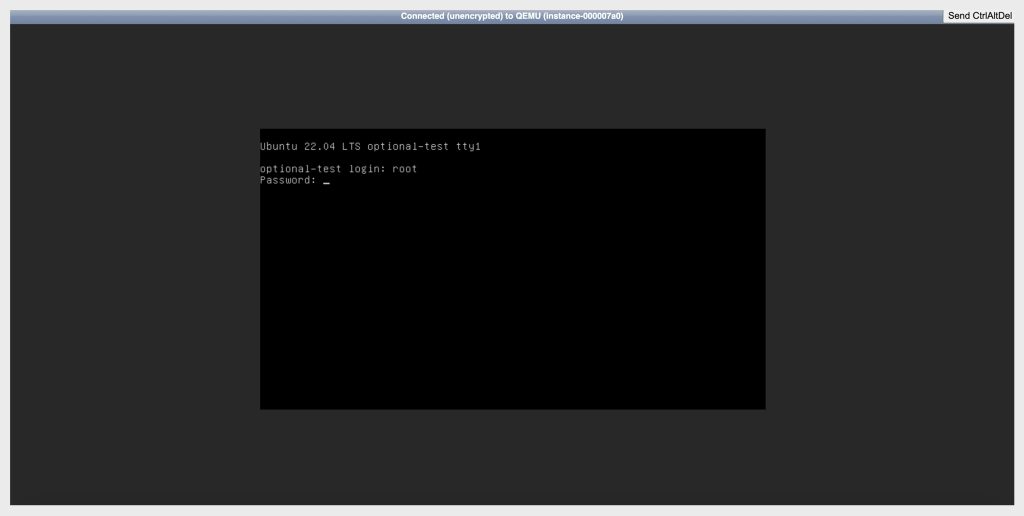Objective
Set up login password for instance (Linux distribution) administrator console.
Requirements
• Already created Varidata Cloud Server instance.
• Each Linux instance will apply a random administrator (root) password during the first installation.
• Users can use SSH and CONSOLE to access the instance by using the administrator (root) password.
• For security reasons, the client can only “CHANGE PASSWORD” to apply login password by themselves in the dashboard.
• For Linux Distribution, Customer Service can help to “RESET” password ONLY.
Instructions
We support resetting the administrator (root) password in the control panel. Below is the OS support list:
• CentOS, Ubuntu, Debian, Rockylinux, Almalinux, Fedora, openSUSE
Step 1: Select “MyServices” -> “Manage Product” -> “Overview” -> “Reset Server Password (Linux Only)”.
Step 2: Enter the new password and “Save Changes”.
Step 3: Now you can login with the new password in console.